Lightroom 3 – In Brief
I’ve been using Lightroom 3 in one form or another almost continuously since the second beta release and the final release since the day it was announced. That said, I don’t think I’m going to write a full review of Lightroom 3. It really can be summed up as, “Lightroom 3’s is a lot like Lightroom 2, except for the addition of new behind the scenes features; namely the ability to correct for lens distortions (both geometric and perspective)”. There’s not a whole lot more to it.
In short, spending the time to carefully step though the program’s features, and functionality to put together a review would be largely pointless and look at lot like the review of the first beta. Never mind that a review isn’t going to get you the most out of the software anyway, and there are already several excellent books available that will do that much better than I can in a few thousand words.
That said, at the end of my last Lightroom 3 Beta 2 post, I made a few comments on what I’d like to see in Lightroom 3. Moreover It seems Adobe has broken a few things that worked in the beta.
The Good
Lightroom 3 did bring us lens corrections, I wanted this even though I didn’t think I’d use it, and now we have it. It’s funny in some ways that the availability of a tool will influence your use of the tool. Prior to Lightroom 3 I virtually never made corrections for perspective errors. Having to bring the photo into Photoshop tweak the perspective, then return to Lightroom, all the while creating a new, huge, 16-bit TIFF or PSD for the fixed image drove me nuts. With easy access to perspective corrections, I almost always fix perspective issues.
Moreover, the new lens correction is just too sweet to not use. No more vignetting (I never realized how badly some lenses vignette before), no more barrel and pincushion distortion, and no more futzing around trying to fix chromatic aberrations by hand on some images but not others. Needless to say, it’s probably one of my favorite new features.
The Bad (Okay, it’s not really that bad)
Let’s see, where to start.
How about with the new lens corrections again, namely access to user created profiles. They’re user creatable, easy to do, and Adobe has a community submission mechanism. Moreover Adobe has created a online community for submitting user generated profiles, unfortunately they aren’t accessible to Lightroom 3 users yet, only Photoshop CS5 users and then from inside though CS5. Nor is there a web interface, which would at least let us non-CS5 users download and install them manually.
Adobe’s position is that they ran out of time to add this functionality. Seriously? Not even enough time to hack together a website that presented profiles to download? Wow.
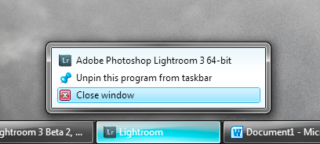
Its minor but it’s an annoyance. The release version breaks the recent files section in Window 7’s taskbar context-menu. I should probably prefix this with I have Lightroom pinned to the taskbar on my machine. Being able to right-click on the icon and jump into any of my recently used catalogs (not that I have that many) was a nice feature. If memory serves, this worked in Lightroom 2, it also worked in the beta for Lightroom 3, it’s gone now.
Update: I just got around to installing Lightroom 3 on my laptop to see how it fared when the computer sucked (yes, my laptop sucked). Lo and behold, the recent items list showed up just fine when I right clicked on the pinned task-bar entry. So I uninstalled and reinstalled it on my desktop and there are now recent catalogs in the list. That was definitely a problem on my machine and not a problem with Lightroom 3.
I find performance varies quite a bit as well. Some things are quite snappy, maybe even faster than Lightroom 2, other things, not so much. One of my hopes was that Adobe would manage to get Lightroom to offload some of the processing to the GPU (remember, changes in develop have to be re-rendered continuously one way or another since Lightroom doesn’t blend pixels). The result of this is that some things, especially the adjustment brush, spot removal, and graduated filter tools can become quite sluggish.
Additionally I’ve run into problems with the previews and preview cache. However, these may have been my own doing. At times, the system would be sluggish even though the catalog was optimized and passed the integrity tests. Turns out somehow my preview cache (the <Catalog Name> Previews.lrdata folder) had been corrupted. Blowing it away and rebuilding standard previews—that only took 11 hours for 22,000 images—seems to have fixed that.
That specific problem aside, you still can’t scroll through the catalog (even with fully rendered previews) stop and have all the thumbnails sharp without waiting a moment.
There are a couple of other odd rather annoying quirks that Adobe didn’t fix either, though they’ve been around longer than just Lightroom 3.
For example when using the grid view on a second display, it doesn’t behave the same way as it does when on the main display (at least in Windows). First, it won’t respond to the scroll wheel to scroll by pages or at all. To scroll you either need to drag the scroll bar or hover over it and scroll with the wheel.
Secondly when you select multiple images in the gird you can’t preform an action on all of them in all cases. For example, selecting 6 images and hitting X to mark them as rejects works fine with the grid on the main display, but only flags the highlighted/active image when the grid is on the second display.
I’ve had no end of issues with merging catalogs with existing images and new virtual copies.
The Ugly
First off, I’ve had no end of issues with merging catalogs with existing images and new virtual copies. Even if the catalogs were both from Lightroom 3, I would get fatal errors trying to merge the two. This started out with my attempt at merging a converted Lightroom 2 catalog with my Lightroom 3 beta catalog. Namely since I couldn’t convert the LR 2 catalog in the beta, I was forced to re-import raw files into LR3 Beta if I wanted to play with processing them with the new engine.
Eventually, I managed to load enough files to play with that in the end it was more prudent to try and merge the catalogs than throw the work away or try and move it by hand. The odd part, I had tried merging catalogs in LR3 Beta 2 and Lightroom 2 and they both handled them the same way. Identical images (by path and name) were detected, and the develop settings were made into separate virtual copies. Importing a catalog with 4 versions (1 real + 3 virtual copies) of a given image into a catalog with 2 more versions (1 real + 1 virtual copy) would result in 6 versions of the image (1 read + 5 virtual copies).
Needless to say, it didn’t work; maybe it’s a bug, maybe it’s a “feature”. In the end, I decided to cut my losses, keep a copy of the old catalog around in case I needed to reference an image, and move all of my files via import (after an export with keywords) into the new catalog.
Lightroom 3 recognizes Camera RAW 5.7 as fully compatible, so it doesn’t render a TIFF/PSD and you loose all your lens corrections.
Lightroom, CameraRAW and Photoshop
I’m not sure if this is just bad or ugly but it is amazingly annoying. What I’m talking about is Adobe’s habit of abandoning development of previous generations of their software. In this case, its Camera RAW support for older versions of Photoshop when the new version comes out.
The latest, and probably last, version of Camera RAW for Photoshop CS4 is 5.7. What 5.7 lacks, likely among other things, is the lens correction features in Lightroom 3 and Camera RAW 6. However, Lightroom 3 recognizes Camera RAW 5.7 is being fully compatible, in other words it doesn’t prompt about rendering a TIFF/PSD and opening that.
What that means is that lens corrections made in Lightroom disappear when the image is opened in Photoshop.
What I’d really like to see is Adobe release a new Camera RAW for CS4 that fully supports the Lightroom 3.0 release. After that, I don’t care so much as long as they properly flag the Camera RAW versions and build TIFFs/PSDs in Lightroom, but half support like it stands is just bad.
Verdict
While Lightroom 3 is the 3rd generation of Adobe’s Lightroom software, in some ways you have to treat it like the first release. Some of the changes/breaks in functionality, like the recent files missing in Windows 7, seems a bit strange to me. Moreover, the performance issues can be a bit grating at times, though I don’t remember Lightroom 2.0 being a speed demon either. Finally, there certainly are some odd quirks, though I’m not entirely sure if I’d call them bugs, at times.
That said, while I spent more time talking about problems than positive bits that’s perhaps not an accurate reflection of my opinion of Lightroom 3. Put it this way, there’s nothing remotely bad enough to make me even consider abandoning ship for something else. Lightroom still offers a workflow that’s heads and tails above anything else I’ve seen or tried. In my opinion, Lightroom is still the best mid-range digital asset management and RAW processing package available on Windows and possibly even on the Mac.
That said, there’s always room for improvement. I’d still like to see Adobe add GPU co-processing support to offload some of the heavy lifting when working in the develop module. I’d like to see a Capture 1 style focus mask, and I’d still like to see Dfine style targeted noise reduction. Of course anything that adds processing overhead brings us back to getting more performance out of the computer and GPU acceleration. I’d also like to see a somewhat open server back-end for handling catalogs and libraries in networked environments (though to say more might require a whole post on it’s own).