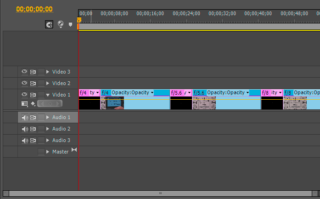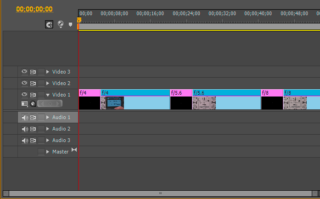Premiere Pro: How to hide the adjustment line shown on clips in the timeline?
For: Premier Pro CS6+
Sometimes when working in premiere it’s desirable to remove/hide the key frames and associated features from the editing timeline without collapsing the channel so you don’t lose the frame thumbnails.
Basically, change this:
Into this:
To do that, click the icon indicated by the arrow in the following image and select “Hide Keyframes” form the menu that pops up.