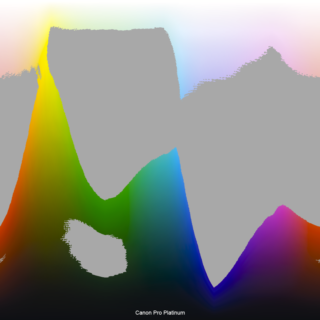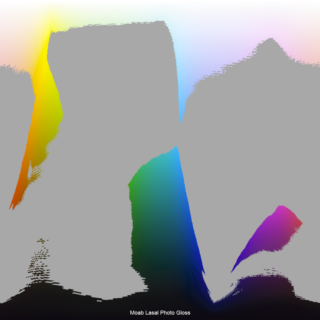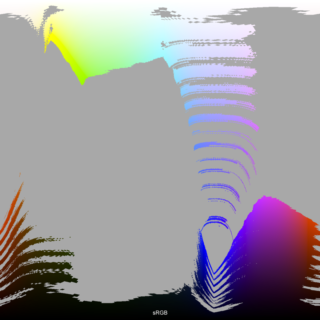Evaluating Photo Papers: Moab Lasal Photo Gloss
Last time I looked at paper I looked at Canon’s Pro Platinum paper stock, this time I’m going to continue with gloss papers and talk about Moab Paper’s Lasal Photo Gloss.
I have to admit, I was a bit surprised by the performance of this paper, namely it wasn’t nearly as good as I expected, and not nearly as good as the Canon paper. Then again, without a colorimeter I’m largely at the mercy of the manufacturer-supplied profiles.
Okay so let’s talk about the paper for a moment. At 270 gsm (~72 pound) it’s slightly lighter than the Canon Pro Platinum paper, though not appreciably so, and certainly not enough that it feels appreciably different. It’s gloss/high-gloss
Moab claims the paper is 95 brightness with a D65 color balance. When held next to the Canon Pro Platinum paper it’s ever so slightly cooler in color. In practice, my evaluation print doesn’t appear any cooler than the Canon paper. In fact, the Moab profile for my printer produces an image that are warmer than the output on the Canon paper.
Soft proof with gamut warnings (gray areas) in Photoshop CS5 with manufacturer supplied profiles for a Canon Pixma Pro 9000 Mark 2.
There’s something else to consider in this case as well, which is the media type. As I understand it, the media type you choose in the printer properties page, controls among other things, the density of ink that the printer can lay down for a given paper, and choosing the wrong media type can certainly harm the image quality. This is somewhat problematic, as the media types Moab lists on their ICC page for the Pixma Pro 9000 II don’t actually exist in the windows printer drivers.
For example, for Lasal Photo Gloss, Moab recommends using a media type of “Premium Photo Paper Gloss 2”, the Canon drivers however, the closest in driver choice is “Photo Paper Plus Glossy II” or so I think.
That said, some shadows did suffer from some detail loss. I noticed this most in the shadows under the fishing pier where the Canon paper reproduced the water stains on the concrete but the Moab paper rendered them black. That said, again without proper profiling tools, I’m not sure it’s fair to hold this against the paper in general.
I guess the two-dollar question is; where do I stand on Moab’s Lasal Photo Gloss? To my eye it’s not much, though it is, worse than the Canon paper, at least in the test prints I made. On the up side, it is slightly cheaper than the Canon Pro Platinum ($1.95 instead of $2.50 per A3+ sheet, possibly less depending on the retailer) and comes in 50 and 250 sheet boxes instead of 10 sheet boxes.
I’m not entirely enthralled with the idea of giving up the gamut and shadow detail I’m seeing gone I the test print. On the same token, I can’t actually see those details without really looking hard, and the savings per page and bigger box is not a bad alternative. That said, I think I’ll be sticking with the Canon paper for the foreseeable future, though I will certainly re-evaluate the issue if and when I can generate my own print profiles.